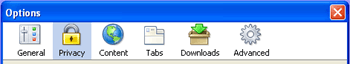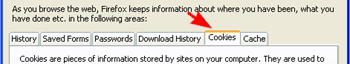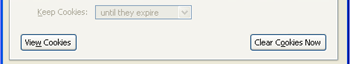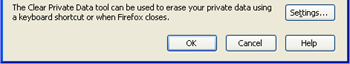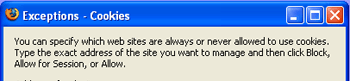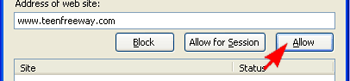|
Mozilla Firefox Cookie instructions
|
|||||
|
One
|
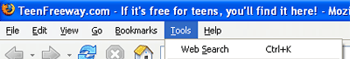 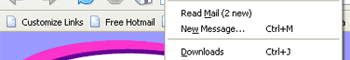 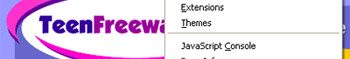  |
||||
|
Two
|
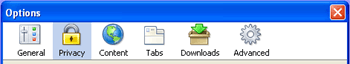 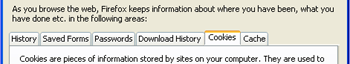 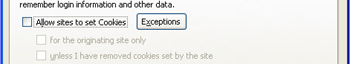  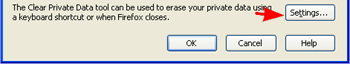 |
||||
|
Three
|
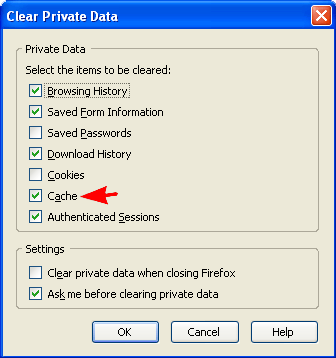 |
||||
|
Four |
|
||||
|
Five In the Address of Web Site field, enter www.teenfreeway.com Click on the Allow button. Click on the Close button. Click on OK to close the Options window. |
|
||||
|
Six
It's usually a good idea to restart your computer so that the new settings will
definitely be enabled. If you are still having a problem, please contact
us. |
|||||