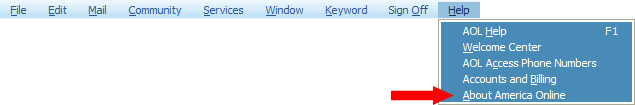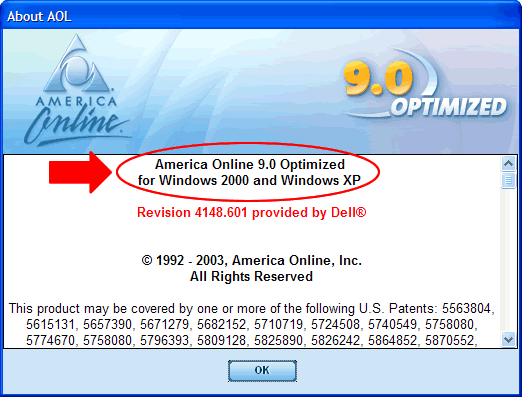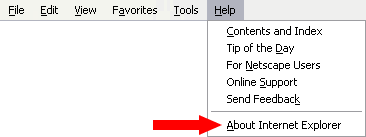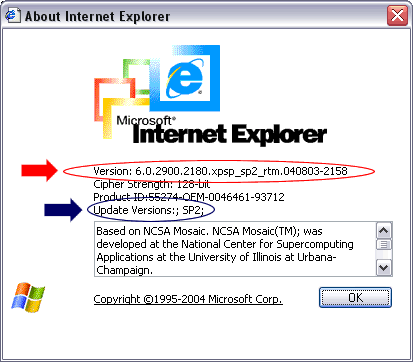|
AOL | Internet Explorer | Netscape AOL AOL tells you which version you have when it opens. If you missed that screen go up to the help choice on the top menu bar and choose About America Online.
You should get a screen a little like this one.
Internet Explorer With the browser open click on help in the menu bar, go down to About Internet Explorer.
You should get a screen a little like this one.
For Internet Explorer the red arrow is where you will find your version. The blue arrow shows where it will say if you have Service Pack 2 for Windows XP installed, which means you would use the Service Pack 2 Version of the instructions. Once your browser is open, click on Help on the top menu bar. Click on About. It will open a page with the Netscape Version listed right at the top.
|